Rental Management with Odoo is a multi-dimensional yet easy, fast, reliable, and straightforward process. There are tens of vital that easily, and smoothly go along with Odoo’s rental management module. Odoo’s Rental management module is free for you If you’re a new customer. That’s quite a compelling case to adopt Odoo ERP if you’re looking for an established, well-integrated, vetted by millions of users, and open-source ERP for your business.
Rental management begins with the simple case of keeping the prices and dates in check. However, as the rental business, and the number of goods expands or diversifies, manually handling the complexity of dates, fluctuating prices, locations, distances, maintenance, and tens of other variables swiftly become a challenging task to control accurately. Considering such scenarios, Odoo’s Rental Management is nothing less of a wizard in simplifying your job and keeping your customers happy with straightforward rental management.
Rental companies are spread over hundreds of business sectors, overlapping with almost every business under the sun. They include but are not limited to construction, equipment, logistics, transportation, engineering, storage space, goods, land, house, room, apartments, events, office space, technical and non-technical human resources, wearables (clothes, costumes, party dresses, etc.), and the list goes on. Effective rental business management requires track of the number, and condition of rentals, start and end dates (duration of rental), price per item per time unit, maintenance cost, and recovery conditions. The business does not end when the rentals are returned by the customer and invoices are cleared. In reality, a rental business company must also be aware of the rentals’ condition, wear and tear, the potential of growth, most demanding customers, and many other reporting factors which are at the core of the strategy to expand and neatly profit from the rental business.
All these factors can effectively be handled by Odoo’s Rental Management module which is also integrable with in-house complementary modules such as inventory, invoicing, and maintenance among others. The cherry on the top is the world’s leading customer support, and on-demand customizations provided via 1668, silver, and gold partners spread in more than a hundred countries around the world.

Rental management via Odoo’s Rental Management module is a 3 major steps process. It is recommended to set up the rental module by linking and integrating with the needed, complementary modules before following the steps in a rental module. This way not only you would have a smooth experience with the rental module, but you’ll also be able to take full advantage of the brilliance, and simplicity embedded in the Odoo ecosystem. The rental module consists of the following major steps:
- Create the Products in the Rental Module
- Rent/Create Invoice and Schedule
- Generate Reports on the Rentals

1. Create the Product
When creating the product in the rental module, you can fill in the details such as product name, internal product code, price, bar code, picture of the product, and any internal company notes for the said product. It is recommended to pre-plan some of the features such as product code and stay consistent with them to create a smooth operation later. Doing so will help not only in the reconciliation of the rental items in accounting but also be easy-going in reports generation and interpretations. There is no limit on products that can be added, so the business can choose to add all their products for detailed reports. Similarly, any extras can be added to make sure that every service given, is a service charged and accounted for.
2. Rent the Product, Cerate Invoice
Once you have added all the products that your company provides for rental, you’re now ready to rent and invoice the customers. To rent the product, go to the Rental module’s dashboard and click the Create button on the rental orders page. Here you can enter the customer’s details, select the product(s), set the unit price, and the duration of the rental. It’s simple as that and you’re ready to rent out the product. You can ship multiple products to a single customer, but make sure to have a look Gantt chart to see which products are available to rent now to avoid multiple or conflicting reservations.
3. Generate Reports
Businesses are often keen on the financial progress they have made over the past quarter or fiscal year. Such analysis can be obtained from the reports generated from within the Rental module of Odoo. The daily, weekly, monthly, or annual reports can be grouped and viewed by products, customers, duration, or revenue. Similarly, for active or scheduled rentals, a beautiful Gantt chart is automatically popped up which can help omit multiple reservations of product rental. Having a Gantt chart within the rental module enables the rental manager to estimate the products’ reservation, and availability all the while staying within the same ecosystem.
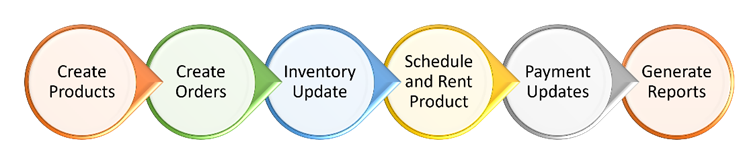
Conclusion
A small investment in Odoo’s rental management module proves its worth of every penny. With Odoo Rental management module, all rental needs of your business are effectively fulfilled. The extensively trusted, in-house-built Odoo apps are smoothly integrated with the Rental module hence taking care of the invoicing, inventory, storage, quality, maintenance, and reporting of the products.
Consider a scenario where your company offers rental goods which are largely diversified and cannot be categorized in the product template design of the Odoo. In such a case, Odoo’s gold and silver partners are well versed in providing customizations if your business requires such. These customizations ensure that you have the exact engine to run your business on irrespective of range and inter-class diversification of rental products. Other than Odoo’s in-house built rental management module and customizations availability, tens of third-party apps are also part of the Odoo App store. Such inclusion makes sure of liberty, authenticity, and culture diversification in terms of ideas development and spread. With Odoo rental, your rental business is in the safe hands of people with years of experience, the backing of millions of customers, and open-source code that guarantees bug-free implementation, and uptimes that no one can match. The in-house built apps assure smoothness, consistency, and integrity hence enabling you to focus on the business side of the dea