Ensure a successful implementation of Odoo for business. Odoo Online’s a great software to get started on for any small business owner.
This version of Odoo’s designed for small to medium sized businesses, helping you arrive at the production level you want within a defined time frame and on budget.
Whether it’s using inventory pricing, employee management, or reporting analytics to accomplish this, that’s the objective. How to ensure a successful implementation of Odoo for your business.
Getting started with Odoo
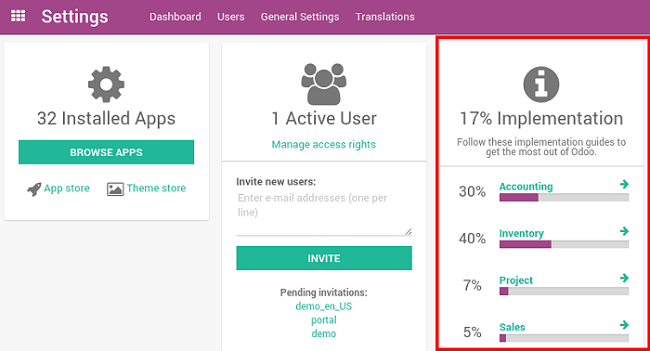
How to successfully implement Odoo for business begins with a three-step approach.
The first step is POS and sales, the second is inventory and MRP, and the third accounting.
Throughout implementation, it’s important to remember that if you used another software before Odoo, Odoo’s not that software and so things may be structured a little differently in its implementation. Install accordingly and take things slow.
To get going, choose a single point of contact (POC) to oversee Odoo’s implementation.
Odoo customizations
Prior to customizations, ensure everything’s implemented successfully and behaving in the manner it should.
You don’t want to encounter major performance issues, after you’ve invested in time and effort installing.
The great thing about Odoo is that there is a lot of online support. As you’re learning about Odoo, don’t hesitate to play around with it a little bit and learn from online documents, e-learning platforms, webinars, YouTube tutorials, and more.
There’s A LOT of information available, thankfully which can make it very fun to explore and decide on what features are necessary for your customized Odoo.
Now, Odoo’s very flexible and category to many different businesses. It’s important to grow your Odoo out slowly, phasing in the features you prefer instead of implementing everything which could entail a sizeable amount of unnecessary elements.
Apps integrations
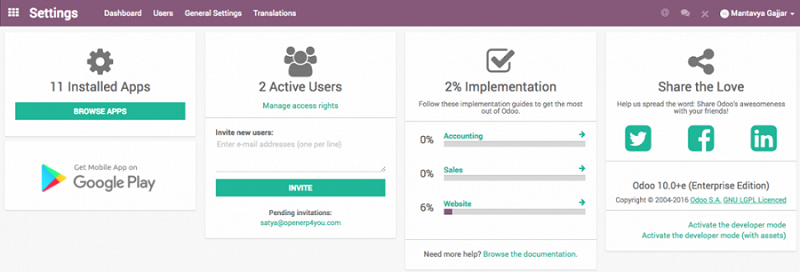
There are a lot of independent apps which can be integrated. For example, managing sales happens in one app while inventory management happens in another.
Then, there’s a full accounting and HR system developed to allow a user complete oversight over their business and ensuring they don’t need to manually transfer data from app to app.
To this degree, Odoo’s designed to be your one-size-fits-all software.
The positive to Odoo is that its interface is very user-friendly and for most people, they will find themselves learning quickly regarding implementation.
If you’ve worked with software before or have a strong knowledge base in software, you won’t have any issues.
Even for those who don’t have a background in software, Odoo’s relatively straightforward. From the get-go of its dashboard, you can jump right into the apps and begin on quickly setting things up.
Prior to implementation though, do yourself a kindness and write out your objectives for Odoo.
Determine what you want to get out of it. Because it can do so much, you want to install only what you need and not bother with elements that are only going to cloud your use.
Everyone from small mom-and-pop shops to corporate clients with major international sway are using Odoo to deliver top-of-the-line oversight.
Remember, if you get lost with your implementation, there’s an entire community out there of people who have been in your shoes.
Chances are, somewhere out there, someone’s asked the same question you’re asking yourself at any point in time.
If you arrive at a point where you don’t know how to move forward, the answer’s likely just a few clicks away.